Home Activities Bee-Up Download
Download
Download Bee-Up for your operating system and install it to immediately start modelling.
The modelling tool built on ADOxx is packaged and can be downloaded by interested communities members as a standalone application. Get the latest Bee-Up manual here.
The software is provided "as is", without warranty of any kind, express or implied.
This implementation provides a functionality to transform the modelled data into RDF, which also requires a functioning Java 1.8 installation. A download link and installation instructions can be found at https://java.com. This functionality also uses Apache Jena 3.1.0 (see http://jena.apache.org/ for more information) and JDOM 2.0.6 (software developed by the JDOM Project - http://www.jdom.org/).
Change history:
Major changes in Version 1.7:
- Upgrade to ADOxx version 1.8 – If you want to find out more about ADOxx, visit https://www.adoxx.org/
- 64-bit for all supported operating systems – The same Bee-Up for Windows, Linux and macOS.
- Updated architecture and installation – Using a simple file-based database and automatic import of relevant attribute profiles during installation.
- And more.
Further details are described in the Bee-Up manual.
When migrating to a new version it is recommended to use the XML export and import functionality to transfer the models.
Installation Instructions:
Please note that the tool you download is implemented as an experimental prototype and may contain premature functionality.
Download and Install Modeling Environment:
- Download the installer package for your system (~160 MB).
- Extract the installer package to a local folder of your choice.
- Run the corresponding installer from the extracted folder:
- “install_on_windows.msi” for Windows.
- “install_on_linux.sh” for Linux via the command line / terminal.
- “install_on_macos.sh” for macOS via the command line / terminal.
Note: it might be necessary to add execution privileges to the .sh files on Linux/macOS. This can be accomplished using chmod +x [filename]
Please consult the contained README file for more information.
Additional Requirements:
The RDF Export functionality requires a Java installation supporting Java 1.8, which can be downloaded from https://adoptopenjdk.net, https://adoptium.net or https://java.com
Past versions:
Bee-Up 1.6:
Download: , , , ,
Apple M1 installation instructions
- Added features to extend the Bee-Up functionality through the use of Attribute Profiles (see “AutoStart” in manual).
- Externalized and updated various functionalities, e.g. now supporting HTTPS calls, RDF Export is integrated through the new “AutoStart” feature etc.
- Added the “UML Class Diagram 2 Skeleton” prototype.
- Extended Flowcharts with a “Switch” element and various additional improvements.
- Added a “Custom attributes” table to every element. This can be used when certain values/data should be stored at the objects, but none of the other already available attributes fit. Special procedures are also available to retrieve specific values from the table and sort it.
- Configuration files are now stored inside the tool and can be edited through the Extras menu.
- And more.
Bee-Up 1.5:
Download: , , 32-bit or 64-bit,
- Installation scripts for Linux and macOS created (check README.md of corresponding package for more details).
- Added functionality for cloning models, available through the “Modelling” component in the “Model” menu.
- Flowcharts: When executing through the button of the Start Terminal the user will be asked to provide values for all the required variables.
- Added a “General purpose attribute” to every element and relation. This can be used when certain values/data should be stored at the objects, but none of the other already available attributes fit.